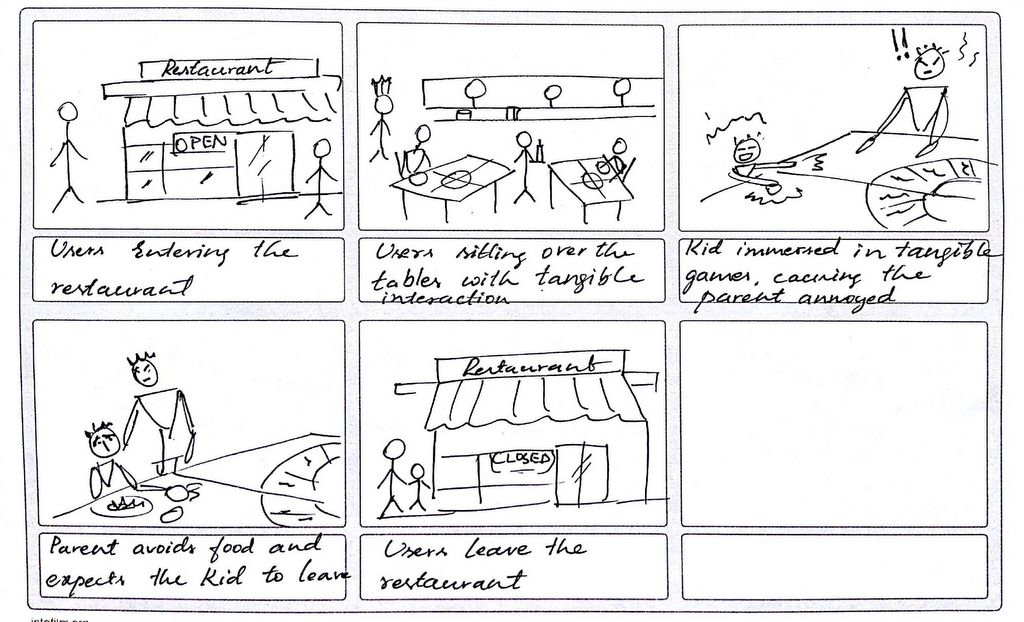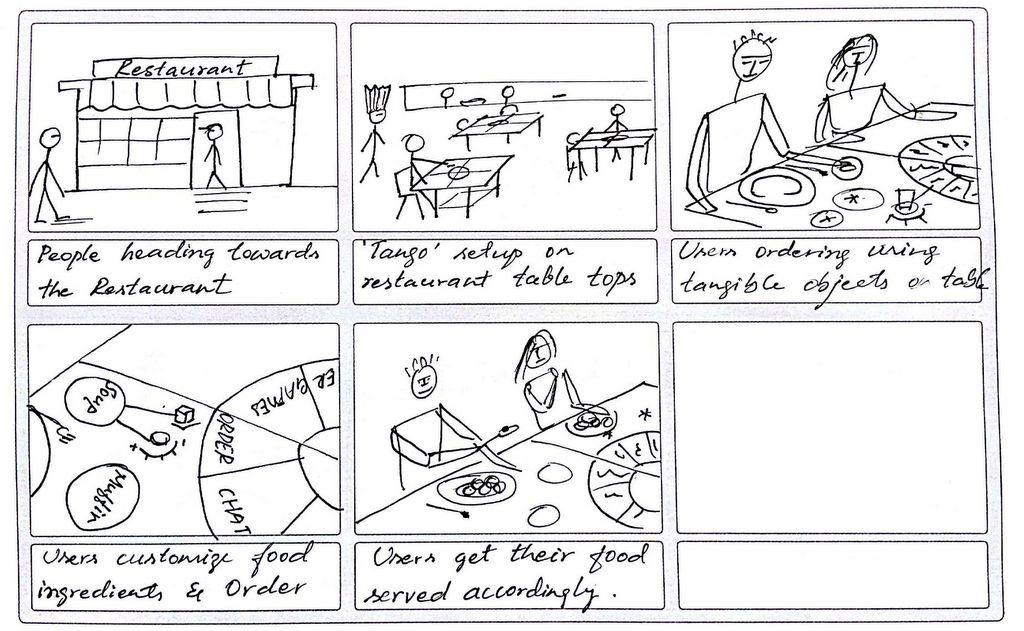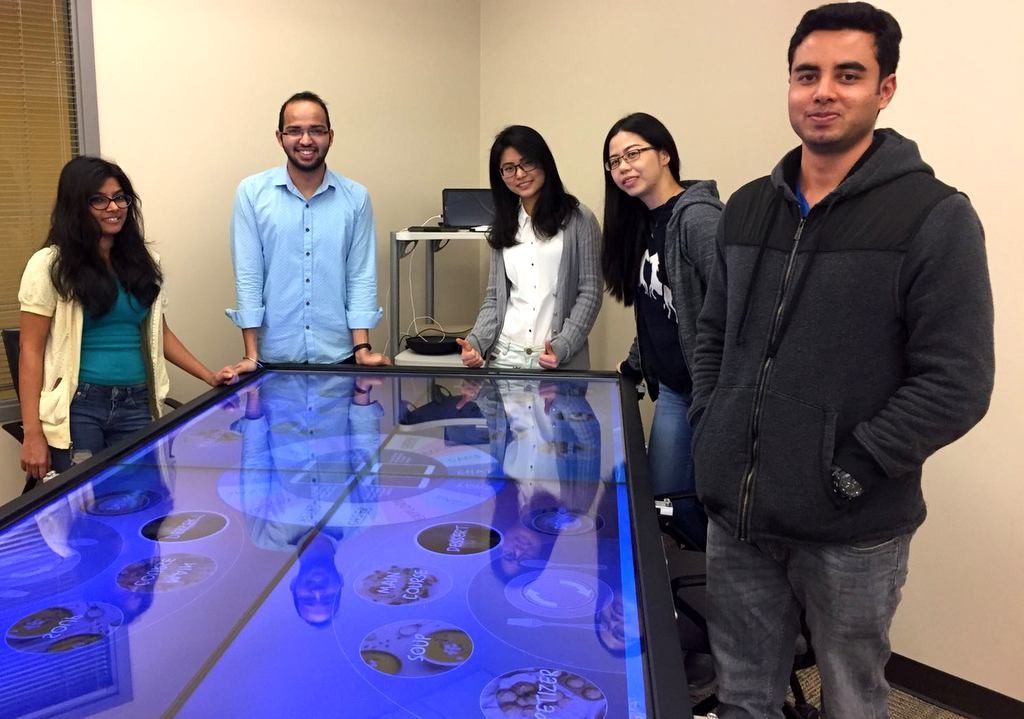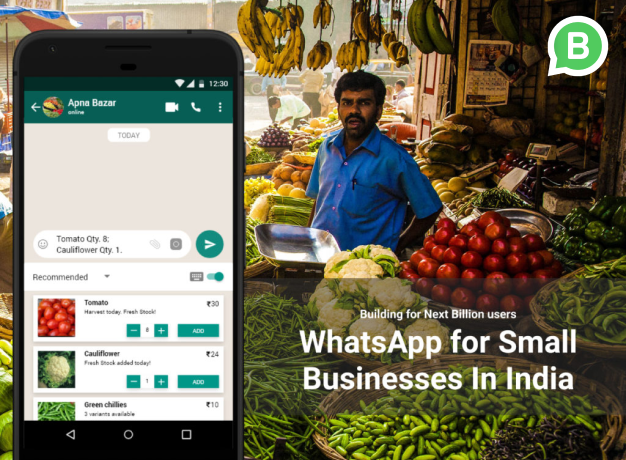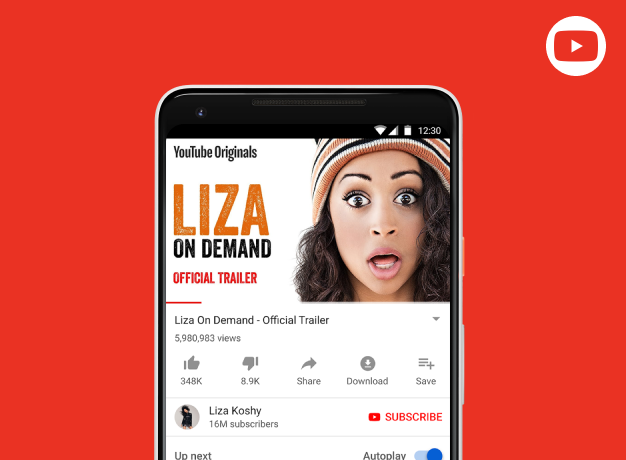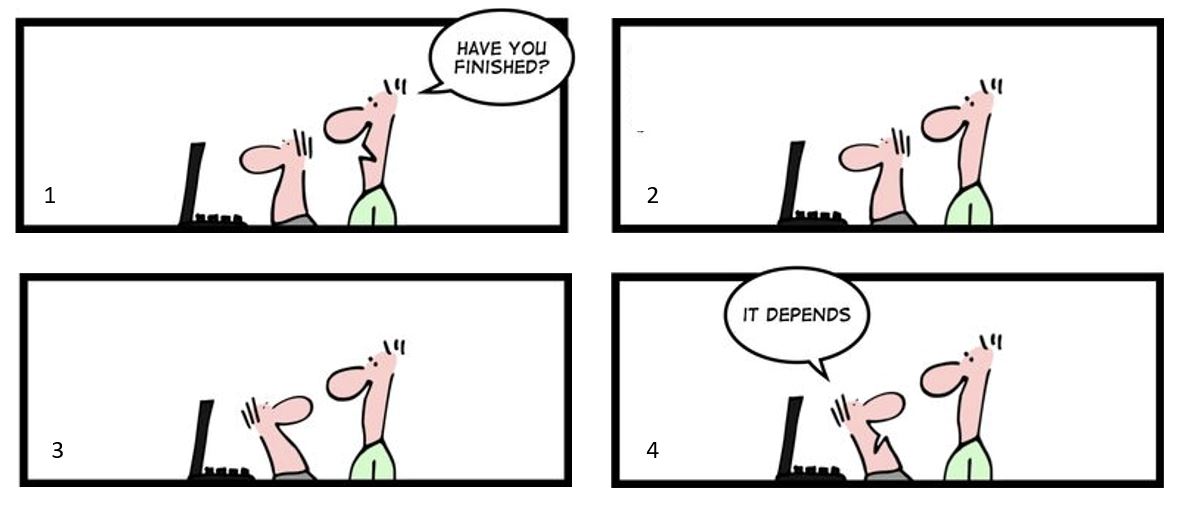Overview
Food is the ingredient that binds us together and restaurants allow us to achieve the same by providing us a space to eat and socialize. Key aspects of any restaurant setting are:
- Ease of accessing a menu
- Selecting and ordering food
- Socializing with others
- Making Payments
- Reviews and recommendations
Simplifying this experience to revolutionize the customer experience is the primary objective of our system.
Design Problem
How could we improve the dining experience for people in restaurants by making them put down their phone aside and encourage social interaction in person?
Design Process

Rapid prototyping design model
Design Exploration — Ideation
We brainstormed to explore the ideas that involved using tangible and/or ambient displays in our daily life. Our ideas revolved around various situations that would serve the users better with the help of tangible and/or ambient displays. We explored the following concepts in restaurants settings:
Initial sketches
Our initial sketches allowed us to explore the concepts in depth and gave us a better understanding of the scope of our idea. We narrowed down the scope and features to include to:
- Place an Order
- Socialize (games and chat)
- Reviews and recommendations
- Make payments
- Explore food and other cool things around you
Key findings from initial sketches and walkthroughs
Every member sketched crazy ideas. We critiqued each other’s sketch and gave constructive feedback. These sketching and critique sessions led us to few key findings and ideas:
- How can we use various objects on restaurants table setting to enhance the user experience?
- How can we collaborate with restaurant food review applications such as yelp and zomato?
- How can we gamify the table experience for the users by involving everyone on the table in doing some fun activity?
Paper prototype — 1st Iteration
We explored possible interactions for the table display by focusing on ordering food by customizing ingredients and food reviews. Initially, we chose a part (one-fourth) of the entire display for simplification
Evaluation & cognitive walk-through feedback
- The vertical menu did not seem to go well with the ergonomic design preferences.
- Reach-ability to certain controls became the issue.
Storyboards
We explored the scenarios for our prototype in a restaurant environment — one storyboard showing successful use and other a breakdown in the interaction.
Physical prototypes
We explored physical prototype by building a cardboard version and employed physical objects which resembled our requirements — cylindrical and cubical forms. We chose these for two reasons:
- Easy to find and adapt them to our design requirements
- Easy to dispose and build a new one
Hi-fidelity Interactive prototype
User Testing
- User Testing Tango using think aloud protocol
We evaluated our prototype using think aloud protocol by asking few participants to use the high-fidelity mock-up of the system. We gave the participants a task of ordering a food item ‘muffin’ by completing all the steps right from exploring the items in the menu to finalizing the order. We asked participants to navigate through all the screens in their process and verbalize the thoughts as they move through the interfaces.
Key Findings
- Participants liked the idea of ordering food using the tabletop interface.
- Participants were quite fascinated by the look and feel of the interface and enjoyed playing and exploring all the options.
- The idea of showing the status of their food order was appreciated by the participants.
- Participants liked the concept of having games on tabletop.
- Our prototype was not ready with screens for showing game-play hence, we couldn’t test this feature.
Next Steps
- Iterate based on the findings from user testing
- Add further features for games, payments, and explore
- Test the prototype with multiple people at a time in a natural restaurant environment
Lesson learned
- We learned to prototype for tabletop displays. We used a combination of invision and PowerPoint slides to add interactions to the tabletop interface.
- With just a few adjustments to the regular desktop interface elements, tabletop user interfaces can be optimized to be used for interacting using touch and tangible modalities.
- Fail fast, fail early — Build some tangible product quickly and test with real users.
- Getting continuous feedback from users is critical for the success of the product.
Team
When smart, capable people with complimentary skills are united by a deep desire to innovate, you can create great things and have an awful lot of fun along the way.
Thank you Pruthviraj, Shanglei, Yi and Rehab.
Thank you for reading.
If you have any feedback or would like to say hello, please shoot me a message at mailme@kartikrao.in , or comment below. 🙂
Also posted at https://medium.com/@kartik.design