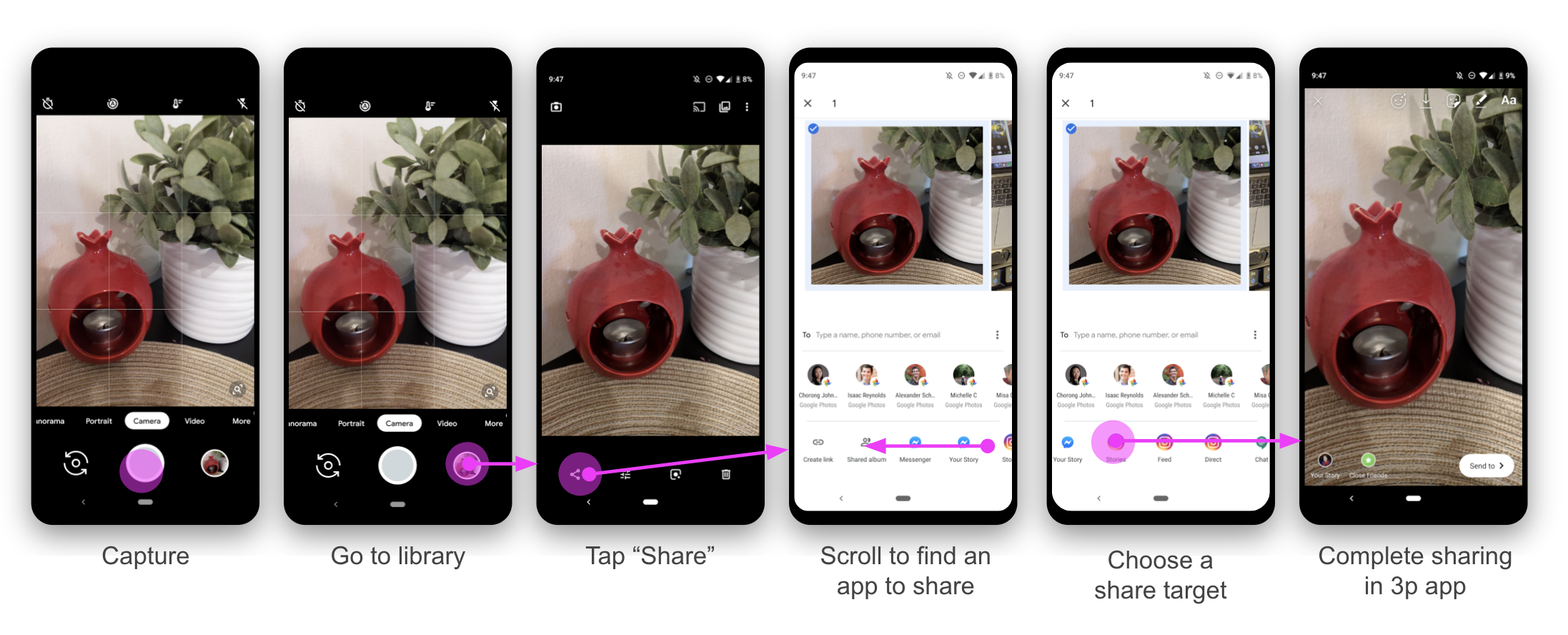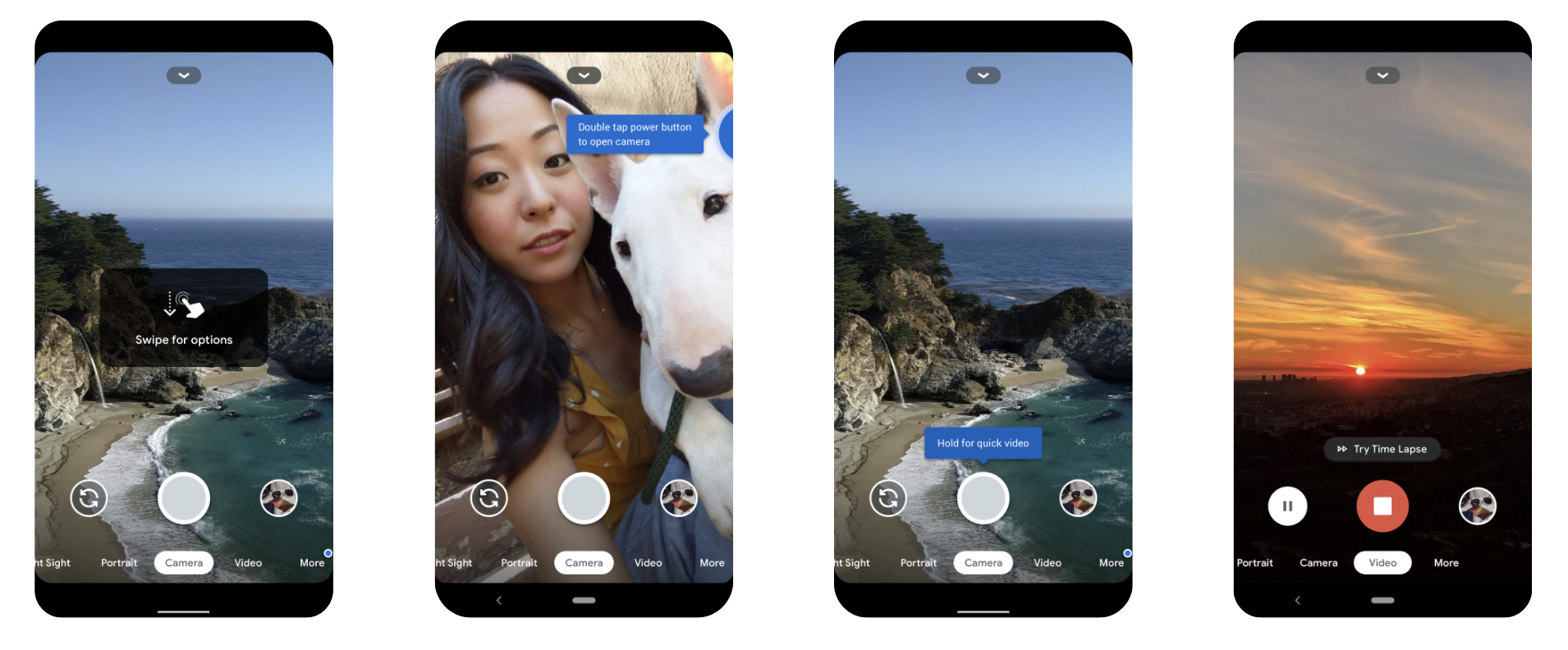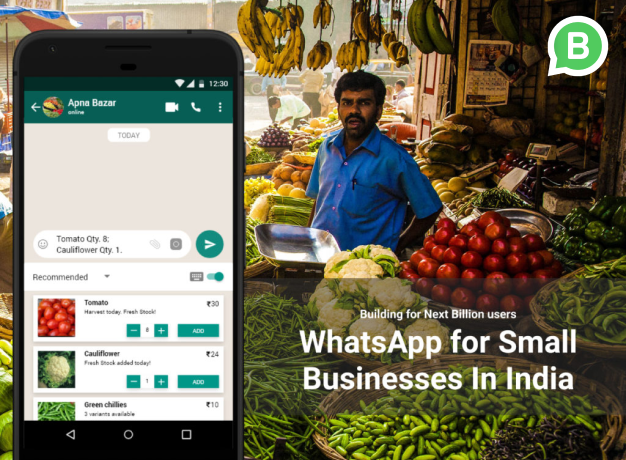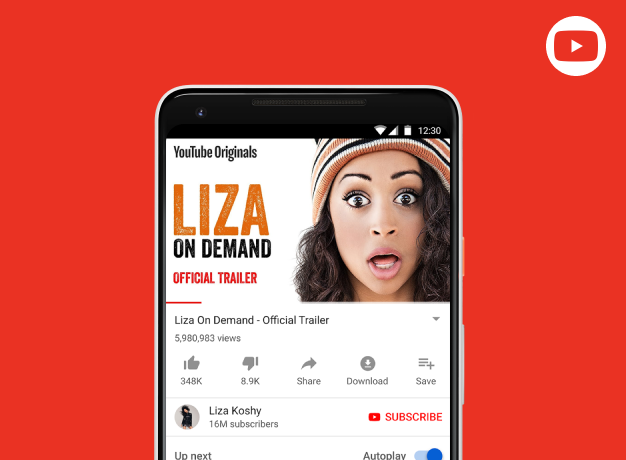Google Pixel Camera - World's best smartphone camera app
BUILDING FOR NEXT BILLION USERS
WhatsApp for Small Businesses in India
BUILDING FOR NEXT BILLION USERS
WhatsApp for Small Businesses in India
BUILDING FOR NEXT BILLION USERS
WhatsApp for Small Businesses in India
Who doesn’t love clicking photos?
Google's Pixel camera is already best in the business, but with Pixel 4 we added some cool features that improved the camera to make it even better 😁 📷 🤳
Pixel Camera app is known for its simple but extraordinarily powerful capture experience.
I was the UX lead for scale pillar on camera app team where my role was to simplify the user flows for switching between different modes and to 1P and 3P apps from the main camera app. I also led the effort for scaling the single camera UI on all 8 Pixel devices with different screen sizes, camera features user education, social sharing on 3P apps, and camera settings.
Google improves the Pixel 4 camera with Live HDR and more https://t.co/sf1y0ouCBU pic.twitter.com/M89opojtRw
— The Verge (@verge) October 15, 2019
The pixel 4 camera is super nice. Here's Ela in HD pic.twitter.com/vQ8sdampU2
— Tyler (@Ecl9pse) October 25, 2019
I think it's safe to say the Google Pixel 4 camera is pretty fucking epic 😍#GooglePixel4 pic.twitter.com/nenbrlxzrl
— Neesha - The Fun Money Club (@thefunmoneyclub) October 30, 2019
Immersive UI
The goal of this project was to make the camera UI more immersive so that we could experiment with 16:9 aspect ratiojust for Pixel 4. This meant more of an immersive experience for taking and reviewing photos. The new design also supports quick change of aspect ratio to 4:3 and 1:1 using the new options bar design.
I led the design for this change to scale on all the Pixel devices sizes. I made quick prototypes and worked in collaboration with UX researchers to test on all 8 Pixel devices before engineering implementation. I worked very closely with Eng to provide them high-fidelity specs and constantly kept communicating minor details: animations, transition, error states, and corner cases.
Quick social share
30% of photos shared on Instagram are captured outside Pixel Camera app. Also, 30% of photos taken are shared immediately. Hence, the goal was to make sharing from camera app to social media radically fast, so that there’s no reason to ever leave Pixel’s default camera app.
I owned the end-to-end experience which involved creation of high-fidelity prototypes, iterations, testing assumptions in UX research studies, and working with PM and Eng to get this feature built.
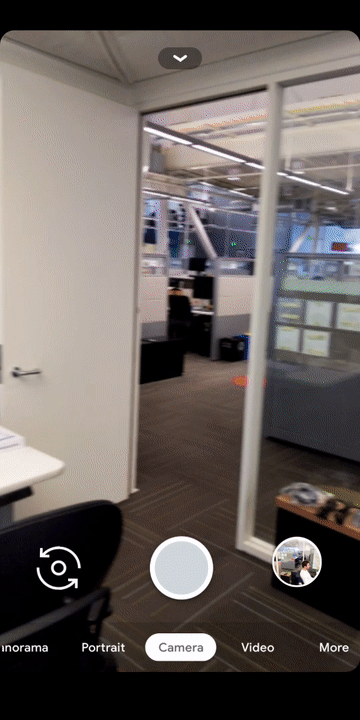
Options modal
Users don’t change options much, so why clutter the UI with them all the time. To provide an immersive camera experience with minimal distractions, we push the options off the screen so the user can focus more on things that matter the most: capturing photos.
I identified issues with current options bar design, proposed new design, worked with UX researchers to get early feedback and understand how users navigate using the new design. Later I worked with engineers to get this implemented. I did some motion design nudging work to teach users new gesture to access these options.
User Education
Users often take poor photos (e.g. bad lighting or amputations), resulting in bad outcomes despite Camera’s quality. Contextual user education should help users to take better photos through light weight contextual nudges.
I created concrete experiences for FTU education, contextual suggestions, mode switching, and settings suggestions. I owned UX from concept to completion.
Recent projects 😍 🔥
December 2017
Designed a concept app for Small Businesses in India which enables better customer engagement.
August 2019 - Present
Designing world’s most powerful and delightful video viewing experience. I focus on empowering viewers to control how they watch and navigate between videos.
Designing world’s most powerful and delightful video viewing experience. I focus on empowering viewers to control how they watch and navigate between videos.
August 2018 - July 2019
Designed for world’s best smartphone camera app. Lead the UX for simplifying user-flows, immersive UI, social sharing, and user education for Pixel 4.
Designed for world’s best smartphone camera app. Lead the UX for simplifying user-flows, immersive UI, social sharing, and user education for Pixel 4.
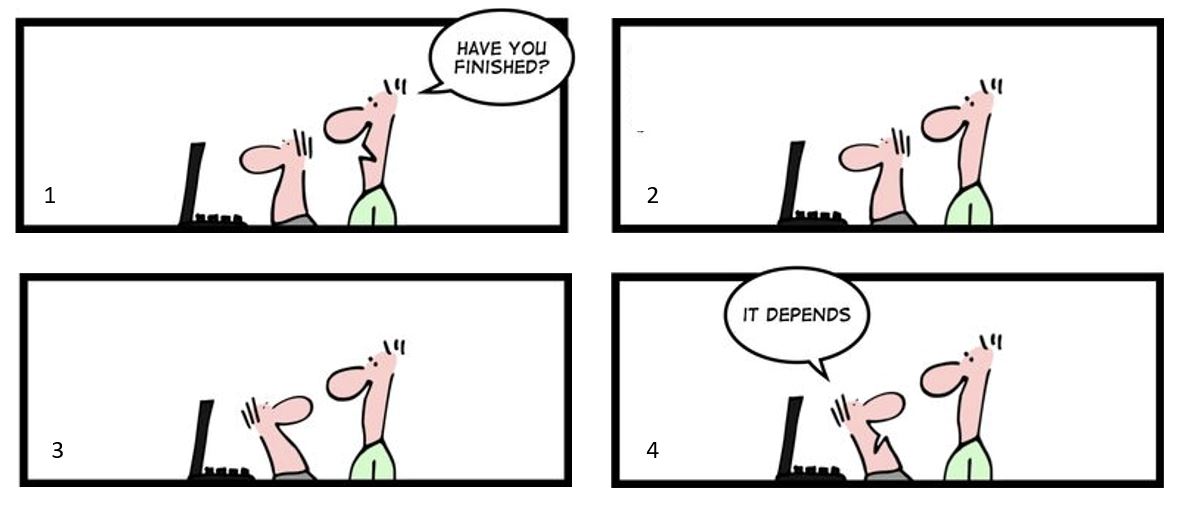
Get in touch!
Connect with me on twitter, linkedin or email me at kartikrao31@gmail.com
Get in touch!
Connect with me on twitter, linkedin or email me at kartikrao31@gmail.com
Get in touch!
Connect with me on twitter, linkedin or email me at kartikrao31@gmail.com